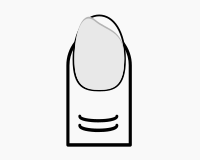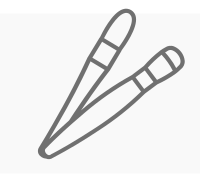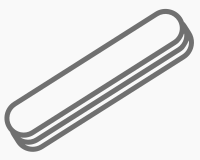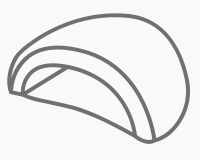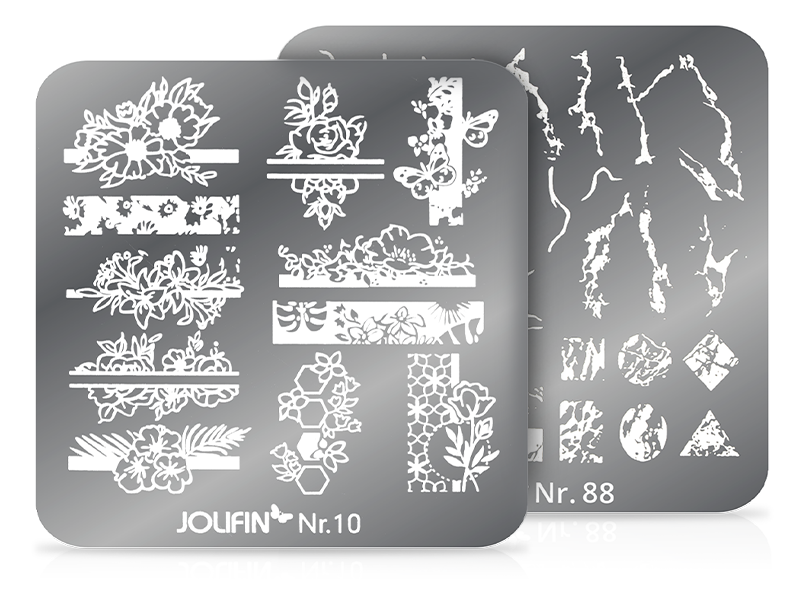Jolifin Ombre Sponge Tool - purple
for you 7 days a week.
30 day return policy
Jolifin O mbre Sponge Tool - purple for impressively beautiful colour gradients on your fingernails
Jolifin Ombre Sponge Tool - pur ple conjures up beautiful colour gradients or baby boomers in a fascinatingly simple way. The pen shape of the shimmering tool means it sits particularly comfortably in the hand and makes working even easier. Six sponges are included, three of which are round and three of which are round with a tip. The trendy baby boomer or beautiful colour gradients of gel or glitter are no longer a problem and are particularly easy to design.
Jolifin Ombre Sponge Tool - refill with four individual sponges for refilling is available separately.
Features:
- For ombre, colour gradients and baby boomers
- 6 sponges included in the scope of delivery
- Length of shaft: approx. 13cm
- Sponge diameter: approx. 1.5cm
| Application for: | Colour gradient |
|---|---|
| Brush handle: | Glitter |
| Brush shape: | Ombre, Round |
| Colour: | purple |
| Colour: | purple |
| Vegan: | Yes |
Application & tips:
- Model the nail and file into shape.
- Apply colour gel as a full cover and harden.
- Pick up some colour with the flattened curve and dab onto the nail.
- By lowering the curve, allow the colour to run out by dabbing more.
- Leave to harden.
- Repeat if necessary.
- Seal.